Frequently Asked Questions
Certificate Error
If your computer is showing the error "Your connection is not secure" as seen here:
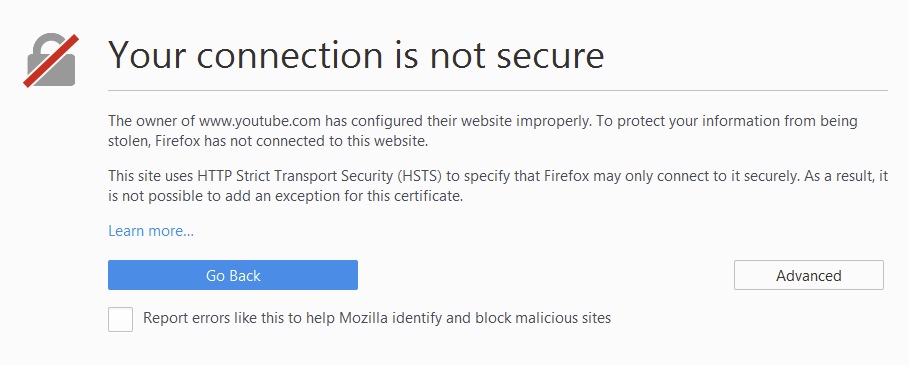
then follow these directions carefully.
1. Be sure to close ALL Firefox windows on your computer.
2. Open your Novell Zenworks screen and locate this icon:

If that icon is missing from your Zenworks screen then open this page in Firefox and click this link.
Open it carefully being sure not to open it more than once.
It will open FireFox back up and present the following window to you:
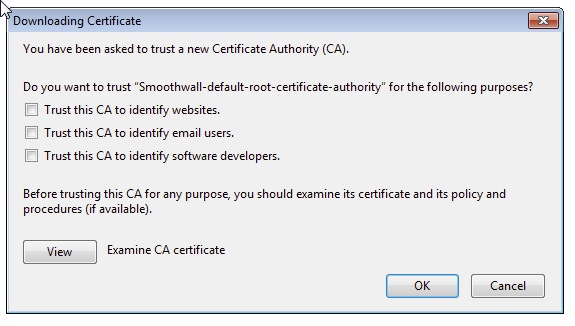
3. Be certain to check the first checkbox as seen in the next photo BEFORE you click OK.:
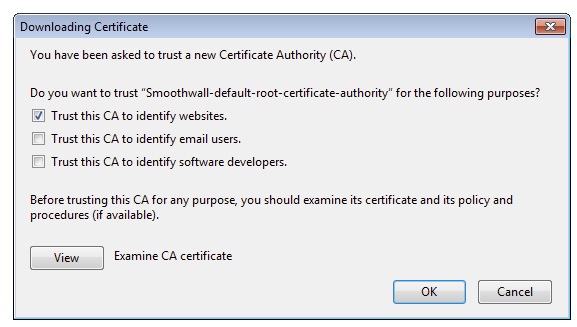
Your machine should then be able to access the Smoothwall login screen correctly.
then follow these directions carefully.
1. Be sure to close ALL Firefox windows on your computer.
2. Open your Novell Zenworks screen and locate this icon:
If that icon is missing from your Zenworks screen then open this page in Firefox and click this link.
Open it carefully being sure not to open it more than once.
It will open FireFox back up and present the following window to you:
3. Be certain to check the first checkbox as seen in the next photo BEFORE you click OK.:
Your machine should then be able to access the Smoothwall login screen correctly.
Last updated Fri, Feb 24 2017 3:14pm