Frequently Asked Questions
Check blocked E-Mails for spam/virus
To check for any E-Mails blocked by the districts Spam/Virus filter click the link below or type in the following URL.
https://mail2.edgefield.k12.sc.us:28443/
That will open the following screen.
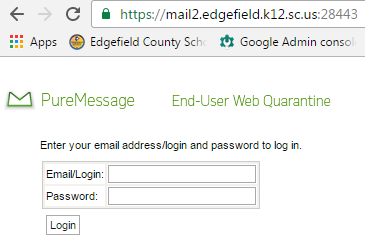
Enter your E-Mail user name and password, your user name is the part BEFORE the "@" in your E-Mail address.
Example:
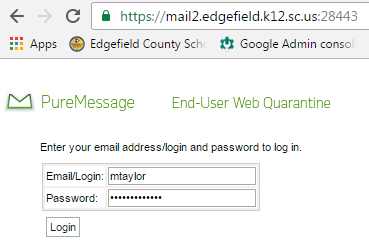
This will open a screen that looks like this.
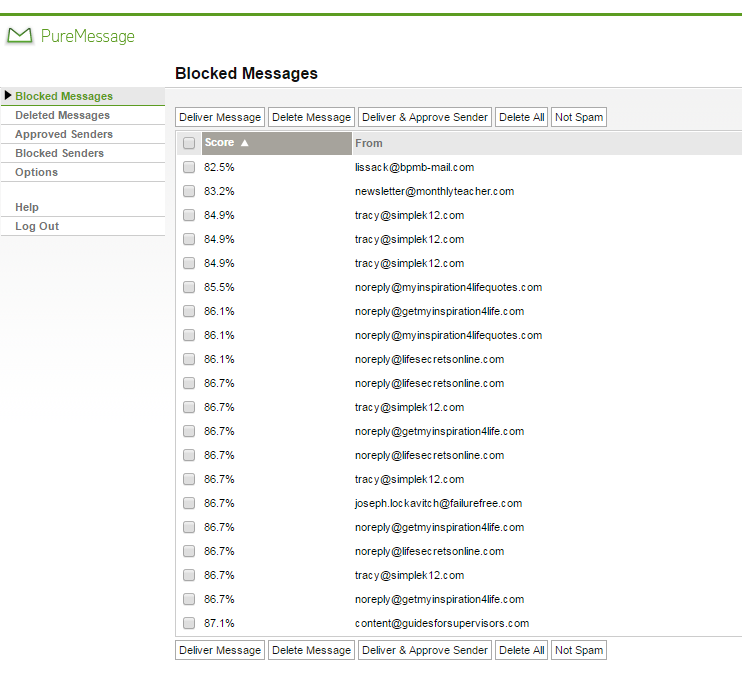
From this screen you can select Blocked Messages and choose to deliver or delete. Blocked Messages will only be kept for 28 days.
You can approve or block specific senders with the buttons on the left.
https://mail2.edgefield.k12.sc.us:28443/
That will open the following screen.
Enter your E-Mail user name and password, your user name is the part BEFORE the "@" in your E-Mail address.
Example:
This will open a screen that looks like this.
From this screen you can select Blocked Messages and choose to deliver or delete. Blocked Messages will only be kept for 28 days.
You can approve or block specific senders with the buttons on the left.
Last updated Mon, Oct 10 2016 2:29pm